// Introduction
OK, this is just a little re-packaging of ‘RuX UPLOADER’ with a few
modifications to the batch file for clarity and so that the victim
can’t see any ftp activity once the uploader is run. Also, I have
included COM2EXE to convert the COM file created by BAT2COM into an
EXE file and a batch file to automate the process. If you want to
read the original readme, I’ve included it as readme.old.
// Basic Instructions
Upload a trojan to an FTP site, for example a Xoom webspace account.
Edit the uploader.bat file, replacing <USERNAME> and <PASSWORD> with
your username and password, replacing <FTP SITE> with the name of the
ftp site(for example, ftp.xoom.com) and replacing <FILENAME.EXE> with
the filename of the trojan you uploaded. Run make.bat and voila, an
approximately 2.5k exe file!
-[sd] ( s-d@iol7.com )

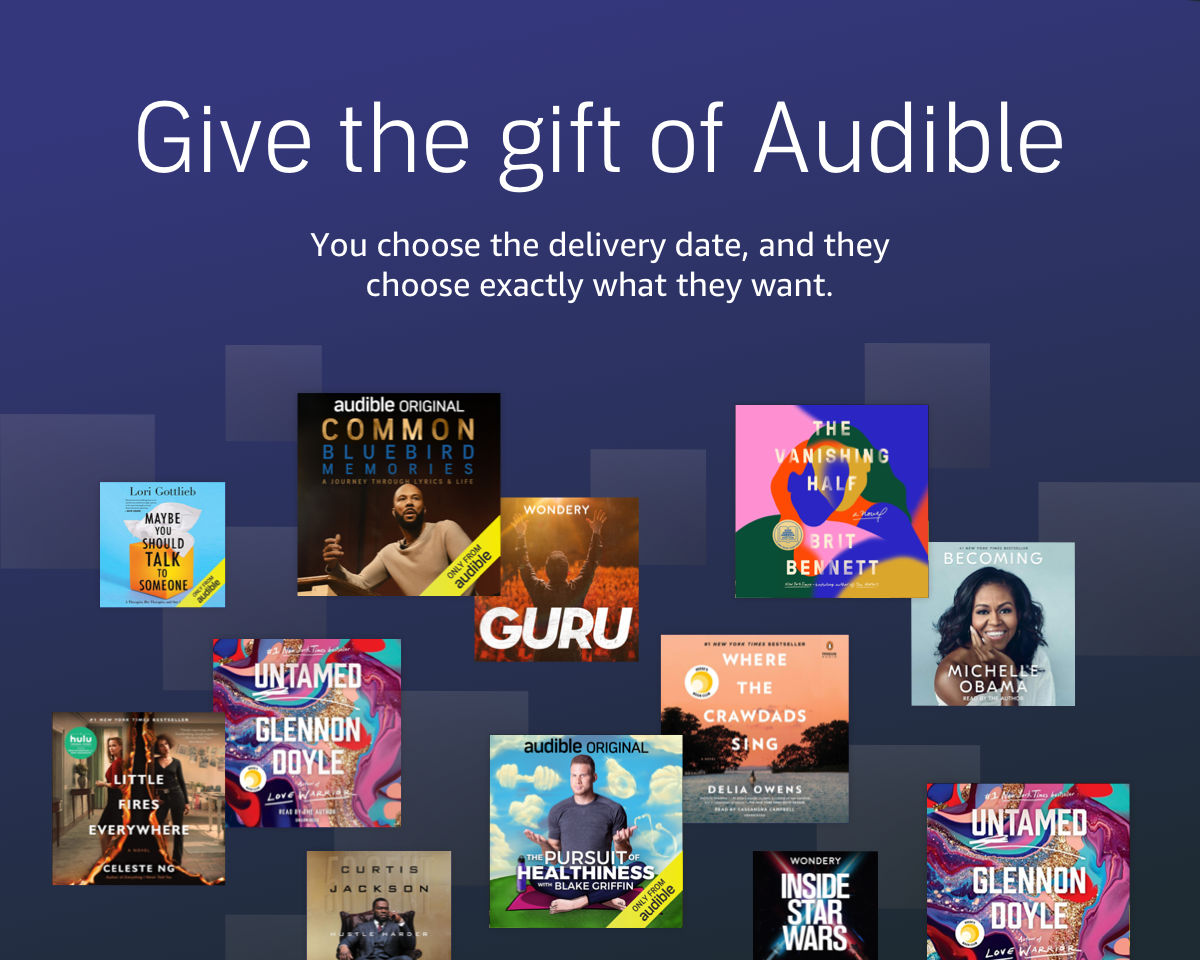








![Bust -A- Room [Read Me]](http://justinakapaste.com/wp-content/themes/dashscroll/img/thumb-small.png)

