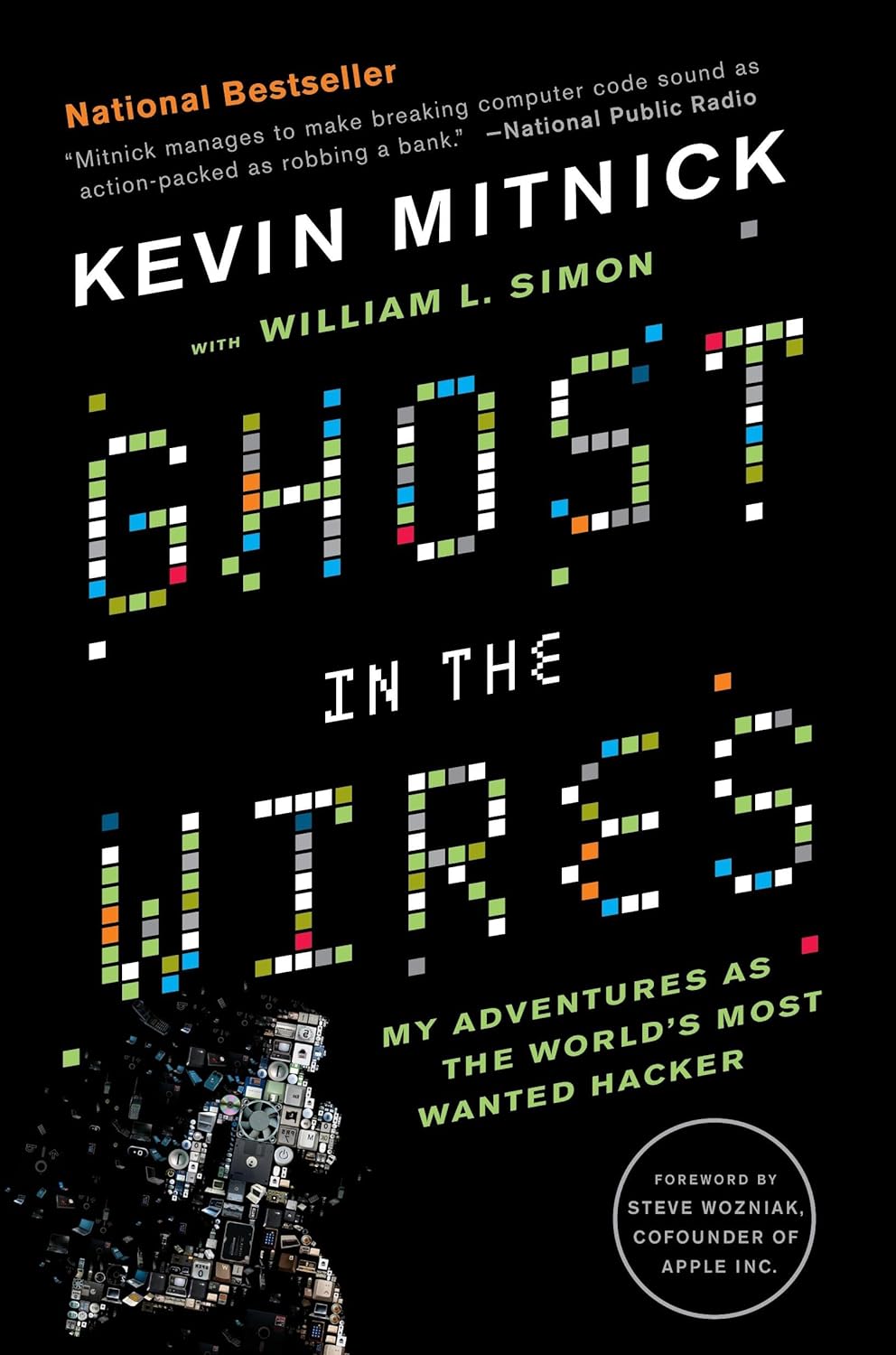Please read the Soft-ICE for Windows 95 documentation for
the latest product information.
1) To install Soft-ICE for Windows 95, run SETUP.EXE and the install wizards
will guide you to completion. Once this is complete, please consult the
‘Starting Soft-ICE for Windows 95’ section of the documentation. Soft-ICE
cannot be run directly from Windows 95, or from a DOS box within Windows 95.
2) If you receive an Update disk, please run SETUP.EXE, not UPSIW95.EXE.
Running UPSIW95.EXE directly is not supported.
3) The setup program will prompt you for your choice of video driver. This
file will be copied into the install directory and be named SIWVID.386. New
video drivers can be installed using VSETUP.EXE.
4) If you install over a previous version of Soft-ICE, the install program
will prompt you for how to handle your existing WINICE.DAT. We suggest that
you keep your existing Windows 95 WINICE.DAT, as this will save your normal
configuration. Please read the documentation regarding new WINICE.DAT
keywords, such as PHYSMB, and/or peruse the WINICE.NEW file which will
be created in the install directory.
5) Previous beta releases of Soft-ICE for Windows 95 included various files
that are no longer supported. When you install over a previous version of
Soft-ICE for Windows 95, these old files will not be deleted. The following
is the complete file list for the final release of Soft-ICE for Windows 95:
WINICE.EXE (Soft-ICE)
WLDR.EXE (Symbol loader)
WLDR.HLP (Help File)
DLDR.EXE (DOS version of WLDR)
WLOG.EXE (Information Logger)
DLOG.EXE (DOS version of WLOG)
DBG2MAP.EXE (Debug Info converter)
MSYM.EXE (.MAP to Symbol converter)
SERIAL.EXE (Dumb terminal)
VSETUP.EXE (Video Setup)
VSETUP.HLP (Help File)
README.TXT (this file)
WINICE.DAT (Soft-ICE .INI file)
DEISL1.ISU (uninstall script)
DRIVERS\
SIWVIPER.386 (Viper VLB/PCI)
SIWCPQ.386 (Compaq driver)
SIWS3.386 (S3 chip set driver)
SIWATI.386 (ATI Mach 32 / 64 )
SIWSVGA.386 (Generic Super VGA)
SIWM81K.386 (ATI Mach 8 1024x768x256)
SIWM8640.386 (ATI Mach 8 640x480x256)
SIWM8800.386 (ATI Mach 8 800x600x256)
SIW8514.386 (IBM 8514/A)
optionally you may have one or more of the following:
WINICE.OLD (your previous WINICE.DAT)
WINICE.NEW (copy of the default WINICE.DAT)
WINICE.BRK (break-point history file)
6) Soft-ICE includes an uninstall script which can be run by selecting
‘Remove Soft-ICE’ from the Soft-ICE program group.
7) VSETUP.EXE is the Soft-ICE for Windows 95 video setup program. If you
need to install a new or updated driver, run VSETUP.EXE from the Soft-ICE
directory. Select a driver, and press install. Restart Soft-ICE to activate
the new video driver.
8) Previous versions of DBG2MAP included the TNT DOS Extender. This is no
longer TRUE.
9) The ATI Mach 64 video driver may not work correctly with newer versions
of these boards. The current driver only supports older versions, as newer
revisions have had incompatible hardware changes. We are currently
developing support for the latest hardware releases, so contact our BBS
@ 603-595-0386 to download the new driver once it becomes available.
10) In the documentation, under the section, ‘Starting Soft-ICE for
Windows 95’, various configuration options are given for loading Soft-ICE.
The simplest option of appending ‘\siw95\winice.exe’ to the end of
the AUTOEXEC.BAT has one limitation in that when Windows 95 shuts down,
it will not return control to Soft-ICE. In general, Windows 95 will only
“exit” the BootGUI option in MSDOS.SYS is set to BootGUI=0.
If you leave BootGUI=1, Windows 95 will not return control to Soft-ICE
when it shutsdown. Because of this, we do not get an opportunity to save
the break-point history file.