***PUT ON WORD WRAP IF NOT ON!***
Anyway, thanks for downloading yet another annoying version of the ‘cloned’ AIM. This is for the new Beta AIM version 2.01.1056 with file transfer capabilities. It will allow you to run a total of five AIM clients (exe’s) at once. That means five names. That means being really annoying if you want to. Ah well…I made it again because I had nothing better to do.
>Instructions on use:
Since so many of you that downloaded the other AIM Clone I had were too stupid to know how to run it, I need to tell you here.
Each AIM Clone (Clone#.exe) needs its own working directory. That means, if you want to clone you need to copy files. Okay, now what files do you copy, and what directories will you need? Read on…
Say you want to clone ONCE. You would make a new directory ANYWHERE, and name it something like ‘Clone1’. THEN, you copy all of the files from your current AIM95 directory (or wherever AIM is installed), except for the help files and AIM.EXE. Paste those files into that directory I told you to create before. Unzip Cloned1.exe to that directory. Now you are ready to be extremely bored and clone.
Run AIM as normal…sign on…blah blah blah. Next, run Cloned1.exe. Wow, now you can sign on under another name. YAY. Yeah, you’re welcome.
http://eric.krayon.net or http://i.am/aorta
aorta@netzero.net

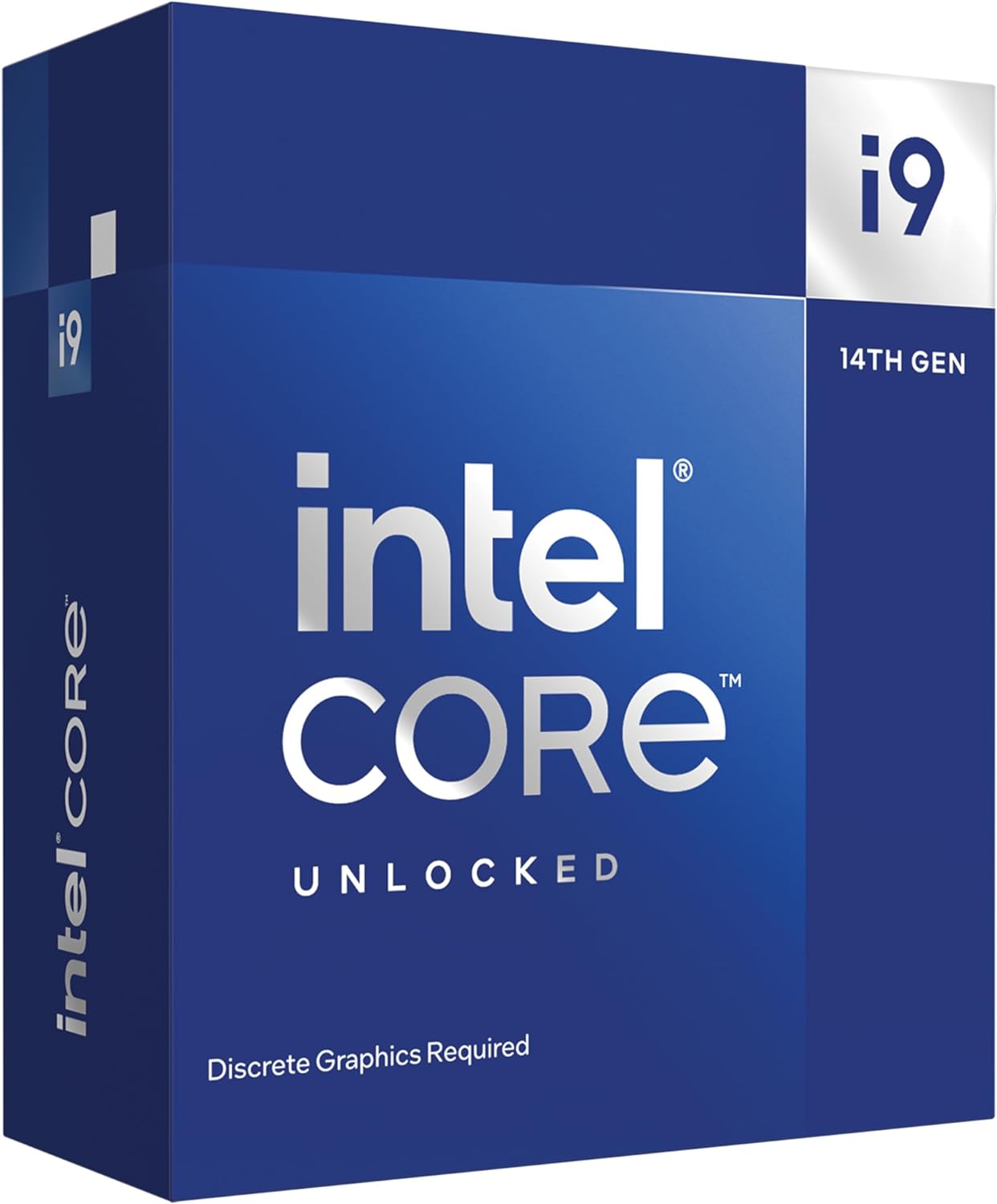









![Bust -A- Room [Read Me]](https://justinakapaste.com/wp-content/themes/dashscroll/img/thumb-small.png)

