Program: RA (Remote-Anything)
Editor: TWD Industries
<http://twd-industries.com>
<info@twd-industries.com>
Reference Manual: <http://www.remote-anything.com/archives/ra_manual.pdf>
FAQ: <http://www.remote-anything.com/prod_remote_faq.htm>
PURPOSE
=======
TWD Industries proudly presents Remote-Anything (RA) v3.6.4, the last version of
its Remote-Control Administration Tool which allows to use a distant PC as if
you were there.
– What’s new about Remote-Control?
After all, well established ten-year-old companies like Symantec and other major
players of the software business are offering similar products.
Similar? Not really.
RA is 700 TIMES smaller than PC Anywhere, much more powerful and 10 TIMES
less expensive so now you can afford to install RA on every PC of your LAN.
RA is installed (and configured) after you copy and run the 72KB Slave.exe
file on the PC you intend to control, you only need to bind the security
password to the Slave.exe file itself.
Deployment on thousands of PCs is a breeze…
Those facts are not marketing hype: RA can be downloaded in seconds where
other products require much more time and detailed and confusing installation
and configuration instructions. Endless downloads also have a cost.
But the real point is: RA and TWD give you direct access and influence when
it comes to updates to the product or adding features that you suggest.
We regularly include new features that our users request.. almost as fast
as they ask for them. Our policy FREE UPDATES, no questions asked.
This last argument could seem benign if RA were not evolving like a wild Darwinian
creature. In less than two years RA has reached a point where it can favorably be
compared to ten-year-old competitors. AND every few months you will get the
UPGRADES to the hottest product on the market – at no extra cost.
Example:
To come soon: a Directory Server and Voice over IP.
Hopefully you can see the value in this small investment. RA packs a whollop for
pennies a day… with added value in each update… How can you lose.
Comparing TWD Industries, you can see that is not Symantec. TWD Industries
doesn’t make money with Demo CDs, outdated manuals, less than perfect
Technical Support, Program Updates, and so on.
With TWD industries, the Demo is free, the Manual is free, the Technical
Support is free, the Program Updates are free… and the software itself is
the best value you can find anywhere.
At TWD Industries we just want to make things become possible. For everyone.
RA can be used on many PCs simultaneously and is invisible to the remote user
since it does not appear on the task list and loads at OS startup. RA allows real
stealth surveillance as well as administration, instant training, interactive
chat and user assistance, by providing an easy way to work on multiple remote
computers at the same time.
RA is continuously evolving and comes with unsurpassed support: As a customer,
if you identify a bug, not only will TWD Industries give you a free license, but
usually a fix is provided by the next business day!
If you do not like RA today, come back in a couple of months and you will love it!
Requires: Windows 95-98-ME-NT4-2000, TCP/IP networked PCs
Price: $20 per remote PC (discounts for orders greater than 25 licenses)
Information: <http://www.twd-industries.com>
INSTALLATION
==========
Remote-Anything consists of only two programs:
– Master.exe: which allows to use and control distant Slave PC(s)
– Slave.exe : which allows to send information from a distant PC to Master(s)
In order to use RA, you COPY and RUN Slave on PC #1 and Master on PC #2
(Slave.exe on ONE computer and Master.exe on a DIFFERENT computer).
You’re DONE!
That’s the easiest possible installation procedure, isn’t it?
The PCs MUST be connected by a working TCP/IP network (if you have any doubts,
check our website for a FAQ discussing the entire process).
When the Master asks for a UserKey type in ‘trial’, then type the IP address of the
PC where the Slave is (or use the autodetection button) and type in ‘trial’ in the
password entry box. You should connect now. If you do not, take a look at the FAQ.
It is also strongly suggested that you read the Manual available at our website.
This Demo version allows to establish connections with only 2 Slaves for
five-minute sessions only and does not retrieve system passwords for security reasons.
The Demo version does not allow to change the default port number (4000) and the
default password (trial).
Registration will keep this from becoming a major security threat. Register because
all Demo users share the same port and can access your Slaves with the same password.
This program is not freeware. You are supposed to purchase licenses ($20 per PC)
if you use his demo more than 30 days.
>> To learn more about how to install TCP/IP and Remote-Anything, please consult
>> our Web site http://twd-industries.com to find the last version of the MANUAL
>> and the FAQ.
ARCHIVE CONTENTS
================
– master.exe the Master 249KB (the Client)
– slave.exe the Slave 73KB (the Server)
– file_id.diz a short description of the archive
– readme.txt the document you are reading now
– license.txt the TWD Industries General License
You can get more information and the last version of above documents at:
http://www.twd-industries.com
HOW TO REGISTER
===============
This version of Remote-Anything is a demo version. To gain access to the fully
featured version you must register your copy. When you purchase registered licenses,
TWD Industries provides you with a ‘registration key’ (called a UserKey). Visit our
website and fill-in the online Order Form to register your copy.
You can also order by phone, FAX, or mail; check our website for details.
CONTACT US
==========
Any question, or suggestion? We always welcome feedback.
info@twd-industries.com
order@twd-industries.com
support@twd-industries.com
DISTRIBUTION
============
This program may be freely distributed.

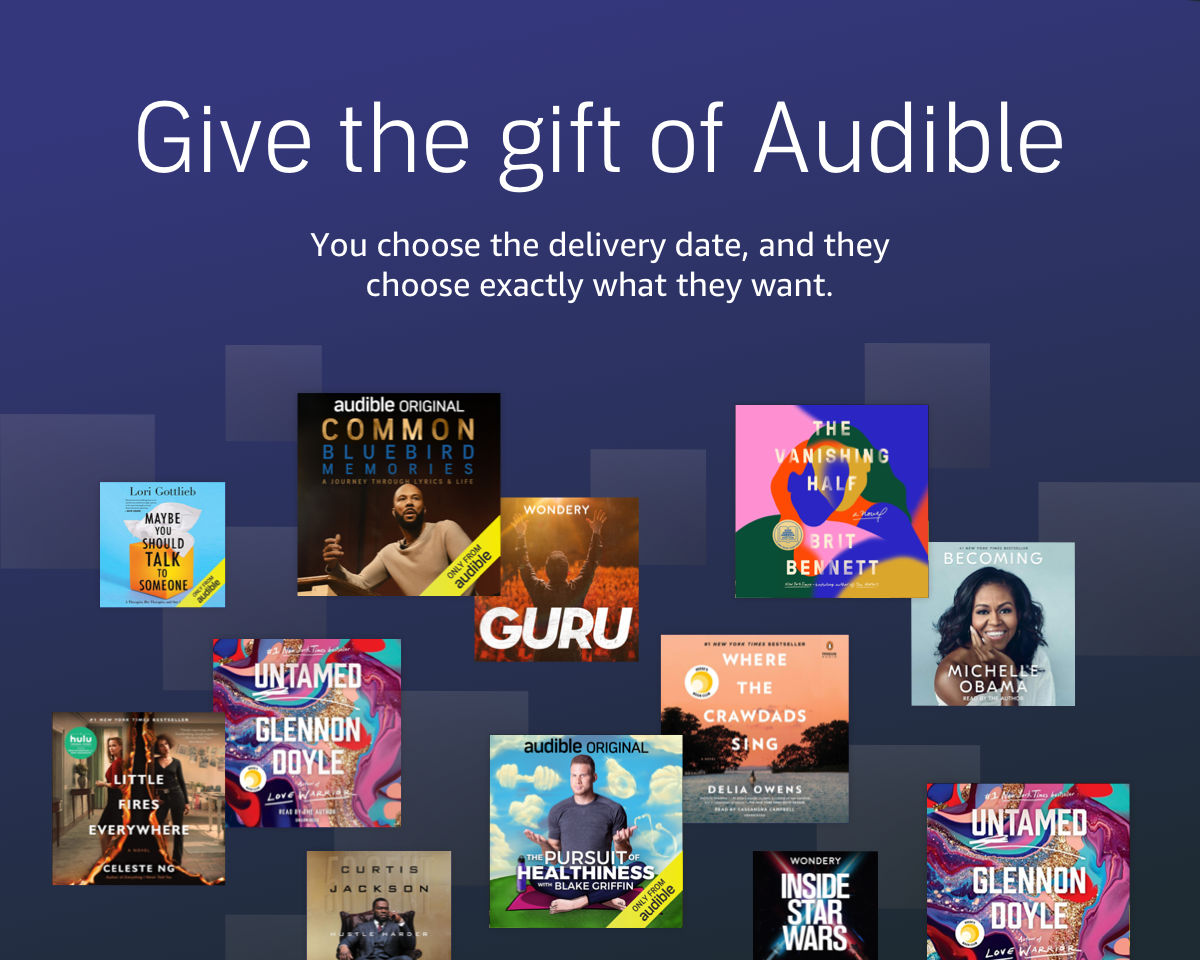








![Bust -A- Room [Read Me]](https://justinakapaste.com/wp-content/themes/dashscroll/img/thumb-small.png)

